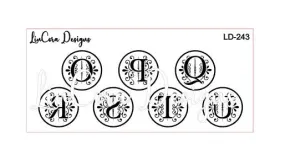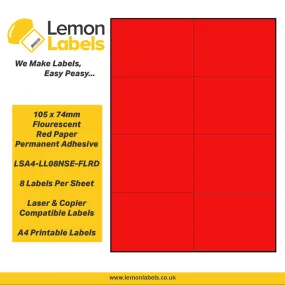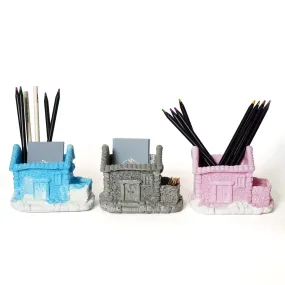The IOGEAR 18.5" Widescreen Short Depth 16-port LCD KVM Switch (TAA Compliant) is a sophisticated solution designed for efficient IT management and superior control over multiple computers. This innovative product combines an integrated LCD KVM console with an expansive 18.5" widescreen monitor, allowing users to easily manage up to 16 computers while maximizing valuable rack space. Ideal for data centers, server rooms, or any environment where space is at a premium, this KVM switch is engineered to deliver exceptional performance without compromising on convenience or ease of use.
- Space-Efficient Design: The short depth design allows for seamless rack-mounting in narrow spaces, making it perfect for environments where space is limited.
- Integrated LCD Console: Features an 18.5" widescreen LCD monitor that provides clear visibility with a resolution of 1366 x 768 @ 60Hz, ensuring that you can easily monitor and manage your systems without squinting.
- 16-Port Capacity: Integrated 16 ports VGA KVM switch enables users to control up to 16 computers directly, and with cascading capabilities, you can manage up to 128/256 computers by connecting two levels of switches.
- Single Rail Housing: The product is designed with a single rail housing that includes top and bottom clearance, allowing for smooth operation and easy access to the console within a 1U high system rack.
- TAA Compliant: This product complies with the Trade Agreements Act, making it suitable for government procurement, ensuring quality and reliability for professional use.
Technical Details of the Product
- Model Number: GCS1716
- Monitor Size: 18.5 inches
- Resolution: 1366 x 768 @ 60Hz
- KVM Ports: 16 VGA ports
- Cascading Capacity: Up to 2 levels for 128/256 computers
- Height: 1U
- Compliance: TAA Compliant
How to Install
Installing the IOGEAR 18.5" Widescreen Short Depth 16-port LCD KVM Switch is straightforward and user-friendly. Follow these steps for an efficient setup:
- Begin by ensuring that your rack is properly secured and has enough clearance for the KVM switch.
- Mount the KVM switch onto the rack using the provided mounting brackets.
- Connect the VGA cables from the computers you want to control to the KVM ports on the switch.
- Plug in the power adapter to the KVM switch and connect to a power outlet.
- Connect your keyboard, mouse, and monitor to the KVM console.
- Power on the KVM switch and the connected computers to complete the setup.
Frequently Asked Questions
1. Can the IOGEAR KVM switch support multiple operating systems?
Yes, the IOGEAR 18.5" Widescreen Short Depth KVM switch is compatible with various operating systems, including Windows, Linux, and Mac OS, allowing seamless control across different platforms.
2. How does cascading work with this KVM switch?
Cascading allows you to connect additional KVM switches to expand your system. You can connect up to 2 levels of switches, facilitating control over up to 128 or 256 computers.
3. Is the LCD monitor adjustable?
The integrated LCD monitor does not have physical adjustment options, but the widescreen design offers a large viewing area for easy visibility.
4. What is the maximum resolution supported by the monitor?
The monitor supports a maximum resolution of 1366 x 768 @ 60Hz, providing clear and sharp visuals for effective monitoring.
5. Is the KVM switch easy to use for beginners?
Yes, the IOGEAR KVM switch is designed with user-friendly functionality, making it accessible for both beginners and experienced users. The installation and operation processes are straightforward and intuitive.

 Cart(
Cart(